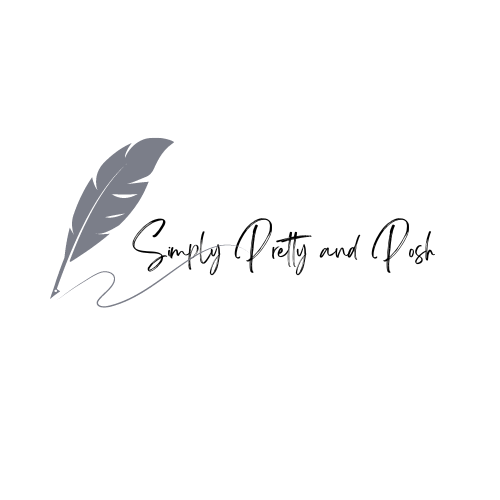-
Free Digital Art Stickers -5 Sets Decorate Your Creative Projects (Password Protected)
4 min read
In today’s digital art world, stickers have become a great tool for artists and enthusiasts alike. Whether you’re a seasoned designer or you just love aesthetic things, these free digital art stickers that are pre-cropped can make all the difference in your creative projects. A digital art sticker not only adds cuteness and personality to your work but also saves you time and effort. Let’s dive into the wonderful world of free digital sticker sets and how they can transform your art.

Why Digital Art Stickers?
A digital art sticker is versatile, easy to use, and incredibly fun. They can be used in different digital platforms (Goodnotes is actually my favorite). What’s great about them is that they can be resized, recolored, and layered without losing quality. They are perfect for:
- Digital Planners: Add a touch of creativity to your digital planners with colorful and unique stickers.
- Scrapbooking: Create stunning digital scrapbooks with minimal effort.
- Social Media: Enhance your social media posts and stories with eye-catching stickers.
- Digital Journaling: Make your digital journals more personal and engaging.
Download your free planners by clicking the photo below.

Free Digital Sticker Set: A Treasure Trove of Creativity
Imagine having a treasure trove of free digital stickers at your disposal. That’s exactly what a free digital sticker set offers. These sets come with a variety of stickers, from cute icons to washi tape patterns.
The best part? They’re free! You can easily download them and start using them in your projects right away.
Where to Find Free Digital Art Stickers
If you’re wondering where to find these amazing free digital sticker sets, look no further. We, Simply Pretty and Posh, offer a delightful collection of free stickers that are perfect for any digital art enthusiast. Our collection is constantly updated with new and exciting designs, ensuring you always have fresh stickers to play with.
For those who love planning and organizing, our free planners category is a goldmine. You’ll find beautifully designed planners that pair perfectly with their digital stickers, making your planning process not only efficient but also enjoyable.
Enhance Your Mental Health with Digital Stickers
Did you know that using digital stickers can also have a positive impact on your mental health? Engaging in creative activities like digital art and journaling can be incredibly therapeutic. It allows you to express your emotions, reduce stress, and boost your overall well-being. Simply Pretty and Posh’s self-care section offers resources and tips on how to incorporate creativity into your daily routine to improve your mental health.
Join the Creative Community
The digital art community is vast and welcoming. By using free digital sticker sets, you become part of a larger community of creatives who share your passion. Simply Pretty and Posh’s blog chronicles are a great way to stay connected with the latest trends, tips, and stories from fellow artists. It’s a fantastic resource for inspiration and support.
Using Free Digital Art Stickers in GoodNotes
GoodNotes is a popular digital note-taking app that allows you to create, organize, and share your notes seamlessly. Integrating digital stickers into GoodNotes is a great way to enhance your digital planner or journal. Here’s how you can use your free digital sticker set in GoodNotes:
Step-by-Step Guide
1. Download Your Stickers:
Visit Simply Pretty and Posh’s digital art sticker section if you’d like to choose the sets and download your favorite sticker sets. Ensure that the stickers are saved in a location accessible from your device.
Unzipping and Preparing Your Stickers
Once you’ve downloaded the file, you’ll need to unzip it. If you’re on a computer, just double-click the .zip file, and it will automatically extract into a folder.
If you’re using a tablet or phone, you might need an app like WinZip or iZip to help you out. After unzipping, you’ll see a collection of pretty stickers ready to be added to your digital planner.

2. Open Goodnotes
Launch the Goodnotes app on your iPad or other device.
3. Import Stickers
From Files: Tap the ‘+’ icon, select ‘Import,’ and navigate to the location where your stickers are saved. Choose the sticker file to import it into GoodNotes.
From Photos: If your stickers are saved as images, you can directly insert them from your photo gallery.
4. Create a Sticker Book
*Open a new notebook in GoodNotes.
*For easy access, you might want to create a dedicated sticker book. Simply create a new notebook in Goodnotes, name it “Stickers” or something fun, and start adding your stickers to this notebook.
5. Use Digital Art Stickers in Your Notes
*Navigate to the note or planner page where you want to use a sticker.
*Open your sticker book, select a sticker, and use the lasso tool to copy it.
*Paste the sticker into your note, resize, and position it as desired.
For pre cropped sets, just simply click the icon with a star located beside the lasso tool. Follow this video clip to guide you.
6. Organize and Customize
You can organize your stickers within GoodNotes by creating different sections in your sticker book for various themes or types of stickers. Customize your digital planner or journal with these fun and creative elements.
Download your free sticker sets today and let your creativity shine!
This set is password-protected. To get the password, please subscribe to our mailing list by filling out the form below.
By signing up, you’ll also join our supportive community where you’ll receive the latest updates, latest article posts, additional tips, resources, and inspiration to help you on your journey.
WE NEVER SELL YOUR INFORMATION. Unsubscribe anytime.
The next step is …. simply click Digital Art Stickers Set 2, and you’ll receive 5 sets of transparent .png files of digital stickers ready to use!





You can pin any of the pictures to Pinterest and save them for reference.
Using Stickers in Other Digital Planners
If you’re using a different digital planner tool, don’t worry! The process is quite similar. Here’s a general guide to help you:- Open Your Planner App: Whether it’s Notability, OneNote, or another app, open it up.
- Importing Stickers: Most digital planner apps allow you to import images. Once saved, you can go to where the files are and import them.
- Organizing: Like with Goodnotes, it’s a good idea to create a separate section or page for your stickers so you can access them easily.
- Adding to Plans: Copy and paste the stickers into your planner pages as needed.
Watch my short tutorial in making one of the designs!
Conclusion
For anyone involved in digital art, these free digital sticker sets are indeed a game-changer. They offer endless possibilities for creativity, convenience, and fun. Don’t miss out on the amazing resources available at Simply Pretty and Posh.
Download Digital Art Stickers Set 2.
Remember, if you hit any snags or just want to gush about how cute your new planner is, I’m just a message away.
Copyright Information
All free printables and planners are owned by Simply Pretty and Posh. They are for personal use only and that includes sharing them with friends. They may not be sold as well as redistributed in any way without the prior written permission of the publisher. For permission requests, please email admin@simplyprettyandposh.com
Thank you so much for understanding!
Please support me in my Kofi account so I will be able to create more designs and inspiring content. Appreciate you all!