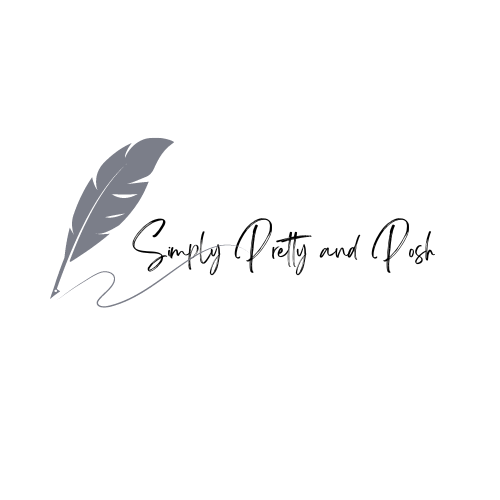-

50 Free Digital Art Stickers Coffee-Themed
4 min read
Hey there, lovely planner enthusiasts! 🌸 Grab these coffee-themed digital art stickers I’ve created for your planning pleasure.
We all know that planning can sometimes feel a bit mundane, but what if I told you there’s a way to sprinkle some magic and creativity into your digital planners? That’s right!
I’ve created a fabulous collection of free digital art stickers just for you, and they are sure to make your planning sessions not only more organized but also way more fun!
BTW, my youngest daughter simply adores creating digital graphics. I’m going to include her creations in my sticker packs…. Stay Tuned!!!!
Downloading Your Free Digital Art Stickers using the link below


Simply click on the “Download” button, and you’ll receive a .zip file containing all the stickers in PNG format. Easy peasy, right?
Here’s the list of the word/s included in this free digital sticker pack:
- To-Do
- Important
- Deadline
- Goals
- Notes
- Dream Big
- Coffee Time
- Love This
- Self-Care
- You Rock
- Workout
- Relax
- Appointment
- Date Night
- Family Time
- Good Vibes
- Remember
- Pay Day
- Vacation
- Happy Hour
- Weekend
- Brunch
- Meeting
- Birthday
- Celebrate
- Grocery List
- Study Time
- Gratitude
- New Idea
- Focus
- Chill Out
- Road Trip
- Adventure
- Fun Day
- Meditate
- Read On
- Plan Ahead
- Cleaning
- Create
- Me Time
- Stay Positive
- Inspire
- Day Off
- Dream On
- Shine Bright
- Hustle
- Be Kind
- Family
- Explore
- Cheers
Unzipping and Preparing Your Stickers
Once you’ve downloaded the file, you’ll need to unzip it. If you’re on a computer, just double-click the .zip file, and it will automatically extract into a folder.If you’re using a tablet or phone, you might need an app like WinZip or iZip to help you out. After unzipping, you’ll see a collection of pretty stickers ready to be added to your digital planner.

Adding Digita Art Stickers to Goodnotes
If you’re a Goodnotes user, you’re in for a treat! Here’s a step-by-step guide to get those stickers into your planner:- Open Goodnotes: Launch the Goodnotes app on your device.
2. Import the Stickers: Navigate to the folder where you’ve saved your unzipped stickers. Tap “Import” and select the PNG files you want to use.
OR…
3. Create a Sticker BookFor easy access, you might want to create a dedicated sticker book. Simply create a new notebook in Goodnotes, name it “Stickers” or something fun, and start adding your stickers to this notebook.
Using the digital art stickersNow, whenever you’re planning, you can open your sticker book, copy the sticker you want, and paste it into your planner. Voila! Instant aesthetic upgrade.
Here’s a video clip to guide you:
Using Stickers in Other Digital Planners
If you’re using a different digital planner tool, don’t worry! The process is quite similar. Here’s a general guide to help you:- Open Your Planner App: Whether it’s Notability, OneNote, or another app, open it up.
- Importing Stickers: Most digital planner apps allow you to import images. Navigate to where your unzipped stickers are saved, and import them.
- Organizing: Like with Goodnotes, it’s a good idea to create a separate section or page for your stickers so you can access them easily.
- Adding to Plans: Copy and paste the stickers into your planner pages as needed.
Final Thoughts.
Now that you have your free digital art stickers, it’s time to let your creativity shine! Decorate your planner with these aesthetic, fun, and pretty designs to make your daily planning a delightful experience. And remember, the best part about digital stickers is that you can use them over and over again without running out. 🌷💖
Happy planning, and may your days be as beautiful as your digital spreads! If you have any questions or need further assistance, feel free to reach out to me through my website. Enjoy your stickers and happy organizing!
Feel free to pin the pictures and save them on Pinterest if you feel the need to do some planner creating of your own. We all need that dose of inspiration and obviously, I’m all for that!
Remember, if you hit any snags or just want to gush about how cute your new planner is, I’m just a message away.
What’s Goodnotes you might ask? Here’s a beginner’s guide to the app.
Don’t forget to bookmark this page so you can come back whenever you want to.

Hello there!
Join my mailing list
Copyright Information
All free printables and planners are owned by Simply Pretty and Posh. They are for personal use only and that includes sharing them with friends. They may not be sold as well as redistributed in any way without the prior written permission of the publisher. For permission requests, please email admin@simplyprettyandposh.com
Thank you so much for understanding!