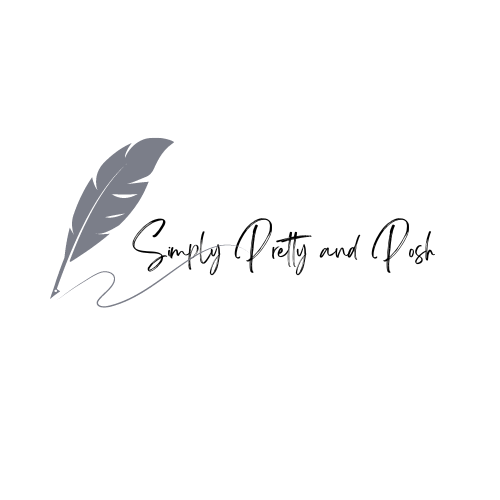-
Monthly Planner Digital Journal Landscape-Green Garden Free
4 min read
Free monthly planner digital journal is up for grabs. Ready to elevate your organizing game?
Check out our green garden design free monthly planner digital journal in landscape layout.
Allow this fresh garden design to soothe your mood. I’ve added a wood background to make have the woodsy vibe… as if you’re journaling in the countryside.
Additionally, the planner is completely compatible with Goodnotes aside from other tablets! 🌟 The planner is all about bringing a touch of aesthetic magic to your daily routine. With its sleek design as well as intuitive layout, planning your days has never been this fun or visually delightful.
Our digital planner isn’t just about the basics—oh no! It includes a goal tracker AND a mood tracker. Another is, navigating through the planner will be a breeze thanks to the built-in links.
Just a quick tip: if you’re using Goodnotes, make sure you switch to the “read-only” mode in order to get those links working seamlessly. You’ll be hopping from month to month, as well as week to week like a pro!
The monthly planner has a goal tracker page to keep you focused on your goals and aspirations. And the yearly mood tracker will help you identify patterns in your mood along with factors affecting your emotions.


It’s undated so you can use them for the next years and months ahead. So why wait? Dive into a world of organized bliss and let your creativity flow! 🌈✨
Enjoy this Free Monthly Planner Digital Journal!
Here is the monthly digital planner. Click the link below to download







Feel free to pin the pictures and save them on Pinterest if you feel the need to do some planner creating of your own. We all need that dose of inspiration and obviously, I’m all for that!
How to download the free planners?
1. Click the Download button. A new page might pop up, or it might start downloading directly—it depends on how the website pixies set it up that day.
2. Choose where you want to save it on your device.
3. Hit ‘Save’ or ‘Download’.
4. Once the download is complete, you can open the file using any PDF reader or any app that supports the file format of the planner.
And voilà! Finally, you are all set to start planning your fabulous days.
Remember, if you hit any snags or just want to gush about how cute your new planner is, I’m just a message away. Happy planning, and here’s to a beautifully organized life ahead! 💖✨
What’s Goodnotes you might ask? Here’s a beginner’s guide to the app.
Don’t forget to bookmark this page so you can come back whenever you want to.
And as a BONUS, I’m adding a brand template link to Canva for you to customize this monthly planner digital journal however you want. You may add other templates or edit it with some elements in Canva once you use this link. There are a lot of designs and elements you can use in their free account.
Click this link to proceed: Monthly Planner Digital Journal Landscape-Green Garden.
For more inspirations, head over to Free Planners and Free Digital Art Stickers. Also, do visit my Blog section as well.

Hello there!
Join my mailing list
Copyright Information
All free printables and planners are owned by Simply Pretty and Posh. They are for personal use only and that includes sharing them with friends. They may not be sold as well as redistributed in any way without the prior written permission of the publisher. For permission requests, please email admin@simplyprettyandposh.com
Thank you so much for understanding!
Please support me by giving a small donation to my Kofi account so I can continue to create more designs. Thank you!