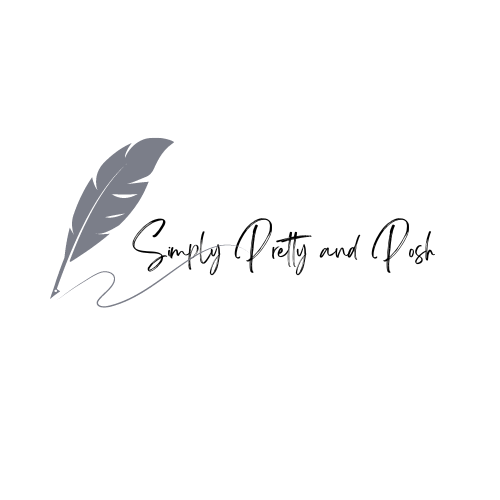-

10 Tips and Tricks in Using Digital Planners While Working Remotely
4 min read
Working remotely has been a game changer for everyone. As we ride with the times, here are some delightful tips and tricks for making the most out of your digital planner while working remotely.
1. Choose the Perfect Tools
Selecting the right digital tools is crucial for effective task management. Platforms like Trello, Monday.com, or Asana excel in visual organization, helping you streamline projects efficiently. For a personalized touch, consider MeisterTask, which integrates seamlessly with Google accounts. It offers customizable layouts and motivational quotes directly on its dashboard, making task management intuitive. Start with their Basic plan for free, supporting up to 3 projects, and collaborate effortlessly with team members who also have Google accounts.
2. Keep Communication Seamless
Effective communication is key to remote team success. Utilize platforms such as Slack, Zoom, or Google Meet for real-time collaboration. Enhance brainstorming sessions during video meetings with tools like Google Jamboard or Zoom Whiteboard, recreating the collaborative feel of in-person strategy sessions.
3. Streamline Document Management
Efficient document sharing is essential for remote teams. Services like Google Drive, Dropbox, or Microsoft OneDrive provide secure platforms for seamless file sharing and collaboration. Organize documents systematically to ensure clarity and accessibility across your team.
4. Establish a Daily Routine
Crafting a consistent daily routine is vital for maintaining productivity and work-life balance. Start and end your day with rituals that signify transitions between work mode and personal time. Incorporate regular breaks for lunch, rest, and rejuvenation—brief yoga stretches or mindfulness exercises can boost focus and energy levels.
5. Plan and Prioritize Effectively
Effective planning is the cornerstone of productivity. Use techniques like the Eisenhower Matrix to prioritize tasks based on urgency and importance. Implement time-blocking strategies to allocate dedicated time slots for specific tasks, ensuring focused attention and efficient task completion.
6. Master Communication Skills
Clear and proactive communication is essential in remote work environments. Schedule regular team meetings to align on project goals and milestones. Use instant messaging and video calls for quick updates and collaborative discussions. Emojis can add a touch of personality to your communications—use them judiciously to maintain professionalism.
Remember, a little informal chit-chat goes a long way in remote work! Be mindful of your choice of words, though, and make sure they don’t insinuate any exclusivity.
7. Personalize Your Digital Planner
Make your digital planner a reflection of your unique work style and goals. Customize it with specific objectives, deadlines, and reminders that motivate and inspire you. Sync your planner across all devices for seamless access, ensuring you stay organized and on track with your tasks and commitments.
8. Embrace Continuous Improvement
Remote work is dynamic, requiring adaptability and growth. Continually evaluate and refine your workflow and tools to optimize productivity and satisfaction. Experiment with new techniques and technologies to enhance your remote work experience.
9. Foster a Positive Remote Culture
Remote work thrives on a supportive team culture. Foster connections through virtual coffee breaks, team-building activities, and regular check-ins. Create an inclusive environment where team members feel valued and connected despite physical distance.
10. Stay Resilient and Resourceful
Navigating remote work challenges resilience. Use your digital tools and support networks to overcome obstacles and stay focused on your goals. Seek opportunities for skill development and personal growth to enhance your remote work capabilities.
In conclusion, mastering remote work requires leveraging effective tools, disciplined routines, clear communication, and personalization. Explore free planners and stickers from Simply Pretty and Posh to personalize your planning experience further.
For additional inspiration and insights into optimizing remote work, check out Simply Pretty and Posh’s free planners and free stickers. Happy planning and here’s to your success in the digital realm!